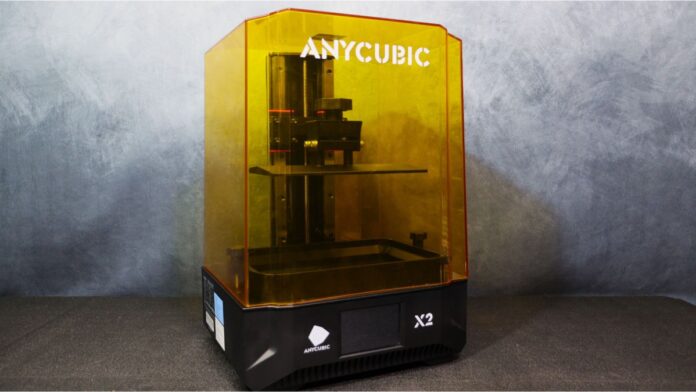The Anycubic Photon Mono X2 is the follow-up to the original Mono X, which launched back in 2020. We never reviewed the original model (though we were big fans of the Mono X 6K that followed it), so we thought we’d put the Mono X2 through its paces to see what improvements have been added to this updated model.
The build space and resolution have been slightly improved and the company claims enhanced illumination for better quality prints. It’s not all good news though, as WLAN functionality has been removed.
In our Anycubic Photon Mono X2 review, we will show how the Anycubic Photon Mono X2 differs from its predecessor in terms of both pricing and technology, while evaluating the pros and cons of this latest machine. Let’s see how it stacks up against the best 3D printers on the market.
Anycubic Photon Mono X2: Design & setup
- Easy to set-up.
- Updated, angled design to case and cover.
- LCD panel on front.
The Photon Mono X2 has already been assembled in major part at the facility. As a result, very few additional setup steps were required for both practical use and our test. Following unpacking, the protective foils must be removed and the printing plate inserted. The plate is then zeroed with the supplied paper before inserting and fastening the resin tank. All of this takes only a few minutes. Next, all that remains is to fill in the desired resin and begin the initial printing process.
The Mono X2 is incredibly easy to set up, and the whole process took us less than 20 minutes from start to finish. It shouldn’t pose any difficulties for beginners, especially because the installation procedures are clearly laid out in the manual.
What’s in the box
Printer and UV cover
Build Platform
Resin Vat
USB Drive
Metal Spatula
Plastic Spatula
Allen wrenches
Protective gloves and masks
Screen protector
Compared to its predecessor, the Photon Mono X2 has undergone a bit of a makeover. Both the iconic, yellow-tinted cover and the main body’s shapes have undergone significant adaptation with a new angled look.
Outside of cosmetics, it’s all business as usual. Two screws hold the resin tank in place, while four screws hold the construction plate in place. Moreover, the display is once more on the front, while the switch, USB, and power connections are all on the right. With the Mono X, all of this was already the case. As a result, the device’s functionality is unaffected. if it ain’t broke, don’t fix it.
Anycubic Photon Mono X2: Specs & features
- 4K LCD screen
- 7.8 x 7.7 x 5-inch build plate
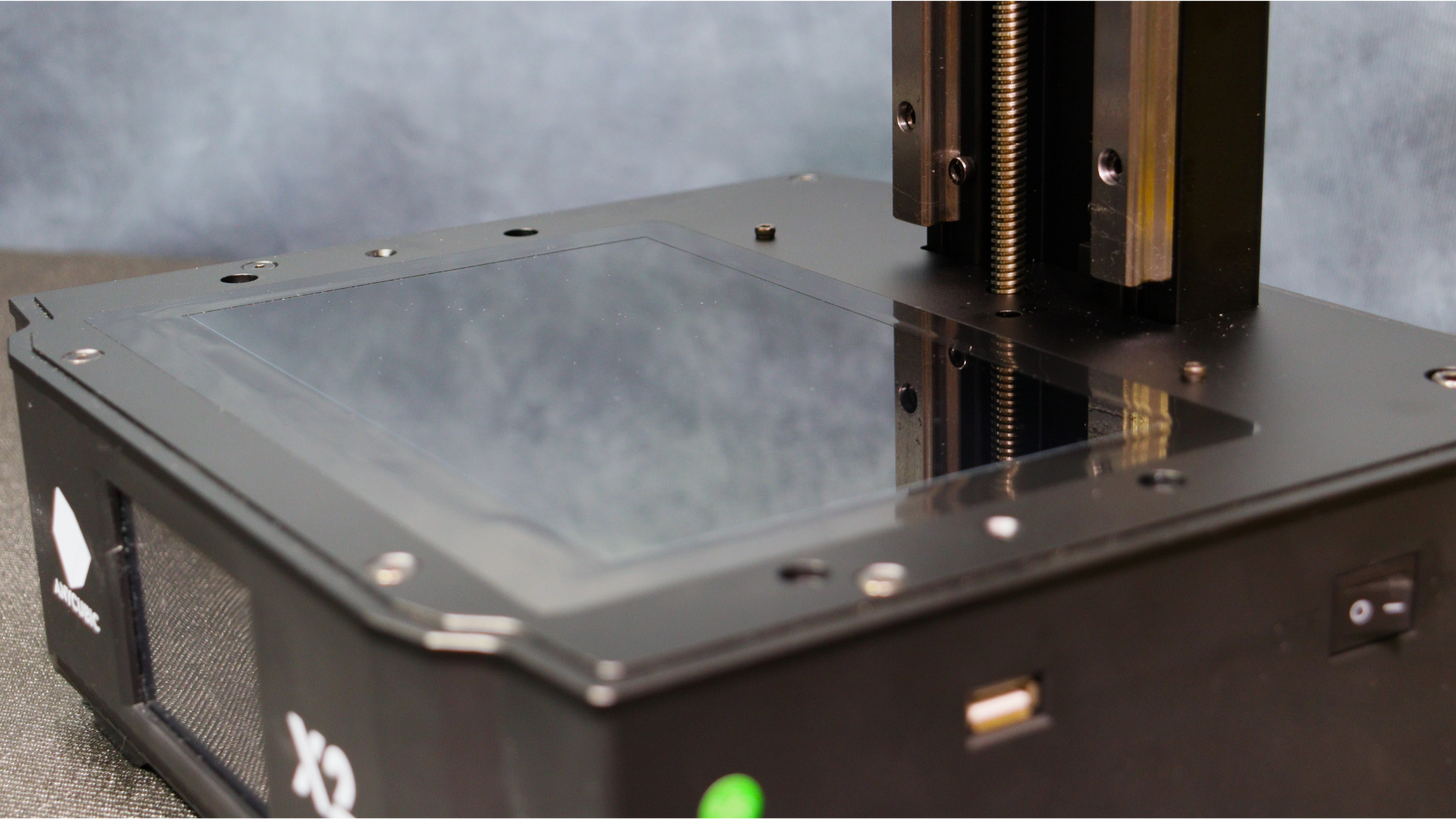
Key specs
Operation: 3.5″ inch color touch screen
Software: ANYCUBIC Photon workshop
Connectivity: USB 2.0
Printing technology: LCD
Light source: Anycubic Lighturbo (27,320 lux)
Resolution: 4096×2560
XY resolution: 48um (0.048mm)
Z axis resolution: 10um (0.01mm)
Layer height: 10um (0.01mm)
Build platform: Laser engraved aluminum alloy
Rated power: 100W
Build volume: 7.8 x 7.7 x 5-inches. / 200 x 196 x 122 mm
Machine dimensions: 16.4 x 11.4 x 10.2-inches / 417 x 290 x 260 mm
Weight: 15.6lb / 7kg
The Anycubic Photon Mono X2 comes with a 9.1″ monochrome 4K+ (4096x2560px) LCD screen. Previous Mono printers had a known issue where the spacing of the LEDs would create a grid pattern where the light was not as intense. This was caused by the spacing of the LEDs below the screen, but we’re happy to report the issue has been fixed here thanks to a change in the distance between the light source and the lens. Moreover, the Photon Mono X2 does not experience the same problems with anti-aliasing that the prior version had.
The build plate is a good size, measuring in at 7.8 x 7.7 x 5-inches. / 200 x 196 x 122 mm. That’s big enough for most hobbyist users and can comfortably fit a good number of models, or even some larger prints if you get creative with positioning.
Generally, the construction quality of the Mono X2 is top-notch. The 3D printer’s clear cover and base casing’s sides are constructed of plastic, while the rest is metal. The craftsmanship is superb and gives it a real premium device feel.
Anycubic Photon Mono X2: Print quality & speed
All the models we printed during our testing were produced using the identical slicer settings, and we encountered no adhesion problems at all. We used Anycubic Water Wash+ resin for all the prints. the slicer was adjusted to the suggested parameters with 0.05 mm layer height; and the exposure time was reduced from 2.5 seconds to 2.2 seconds each layer. With both the Photon Workshop and Chitubox Slicers, all other settings were left at their default values.
An Eastman Kratos Bust based on the most recent video game, God of War Ragnarok, was the first model we decided to test. The bust and the base it is sitting on are separate pieces in this one. The level of detail in this model is astounding; it appears to have been pulled directly from the game due to the clear details on all of Kratos’ leather armour, the complexity in the engraving, and even the texture of his skin, which is accurately represented. Even little details look fantastic on the Photon X2’s crisper 4K LCD screen.
The second model is of Mimir, one of Kratos’ companions and the brightest person alive (also from the most current God of War: Ragnarok video game). You can download this model yourself on Fotis Mint’s Printables page (opens in new tab).
Although it’s a rather straightforward print, the model contains a ton of detail. Sharp and distinct are the elaborate carvings on his horns and the rune scars that cover every inch of his head. Even the tree stump he is resting on and the lines around his eyes and on his cheeks are well-defined.
We then decided to print a different model from Fotis Mint – the spawn bust. The bust and the base it rests upon are once more printed in two parts, and just like the earlier prints, the Spawn bust printed flawlessly and without any issues.
The chain links on the model’s arms and waist and the suit’s actual texture were all precisely rendered in the final product. Due to the enhanced resolution and anti-aliasing, even the little skulls on his shoulders are sharp and distinct, and the flowing cape was reproduced smoothly.
We then printed the Witch King of Angmar, another figure from the Fotis Mint. This model is a smaller one. The robe he is wearing, and his crown are extremely detailed, despite the fact that this figure is relatively small. If you look closely, you can make out the fabric of his robe as well as the frayed ends of the garment. Another particularity is the elaborate groves in his crown, which you can see in addition to the detail on his face.
For our final test, we chose to print the incredible Zombie Captain America bust. Once more, this sculpture is from Fotis Mint, and it is very detailed. We were astounded by the level of detail on his zombie face; even his teeth were accurately depicted without any visible defects, and the model’s missing nose looked fantastic. Everything is crystal clear and razor sharp, including the scales on his outfit.
Anycubic Photon Mono X2: Price & warranty
The Anycubic Photon Mono X2 is presently on sale for $429 USD via the Anycubic store (opens in new tab), and Anycubic offers a 12-month warranty on the device as standard. Consumable components need to be replaced, such as the replaceable FEPs for the resin vat. The lifespan of these components depends on how well they are used and cared for in between prints.
Also, the LCD itself will deteriorate after about 2000 hours of operation and might need to be replaced, just like with other LCD resin printers.
Should you buy the Anycubic Photon Mono X2?

If you’re looking to purchase your first LCD resin printer or are thinking about expanding your workspace, the Photon Mono X2 is a terrific addition.
We encountered no problems with the Photon Mono X2 during our testing, either during initial setup or with any of the models we printed. No prints had adhesion problems, and we experienced no failures over the testing period and the quality of the printed models were fantastic. You can’t ask for much more than that from a 3D printer, so it’s a hearty recommendation from us.
If this isn’t the 3D printer for you?
There are a number of printers on the market if the Photon Mono X2 isn’t just the one for you.
If you want a bigger build space, we advise looking at the Anycubic Photon M3 Premium, which took first place as the best 8K resin printer currently on the market in our guide, You can pick one up for around $640 via Anycubic (opens in new tab), or $799 on Amazon (opens in new tab).
If you want something with even better print quality, then the Anycubic Photon D2 might be what you’re looking for. The build plate is smaller, but the DLP technology produces smoother and more detailed prints than anything MSLA can muster. You can buy one for $679 at Anycubic (opens in new tab), or $799 at Amazon (opens in new tab).